Achieving perfect color fidelity in video and photo editing often hinges on the ability to make highly precise adjustments. While macro adjustments set the overall tone and balance, micro-adjustments refine subtle color nuances that can dramatically influence the final output. This deep dive explores how to implement micro-adjustments effectively, going beyond basic techniques to provide actionable, expert-level strategies grounded in technical accuracy and practical application. We focus on specific methods, troubleshooting tips, and real-world case studies to elevate your color correction workflow.
Table of Contents
- 1. Understanding Micro-Adjustments in Color Correction
- 2. Preparing Your Workflow for Micro-Adjustments
- 3. Step-by-Step Technique for Implementing Micro-Adjustments
- 4. Practical Cases and Examples of Micro-Adjustment Application
- 5. Common Challenges and How to Overcome Them
- 6. Best Practices and Tips for Effective Micro-Adjustments
- 7. Final Integration: From Micro to Macro for Overall Color Precision
1. Understanding Micro-Adjustments in Color Correction
a) Defining Micro-Adjustments: What Are They and Why Are They Crucial?
Micro-adjustments are minute, incremental changes made to specific color parameters—such as hue, saturation, luminance, or contrast—to refine color fidelity at a highly detailed level. Unlike macro adjustments that modify broad tonal ranges, micro-adjustments target tiny color shifts—often less than 0.5 units on sliders—that correct subtle inconsistencies or enhance natural appearance. These are crucial because they allow for fine-tuning the visual accuracy of skin tones, shadows, highlights, or color matching across shots, which is essential for professional-grade output.
b) Differentiating Micro from Macro Adjustments: When and How to Use Each
| Aspect | Macro Adjustments | Micro Adjustments |
|---|---|---|
| Scope | Broad, affecting large tonal ranges (e.g., overall hue shift, saturation boost) | Precise, targeting specific color nuances or localized areas |
| Use Cases | Initial corrections, broad balancing, creative stylization | Refining skin tones, matching colors across shots, fixing subtle color casts |
| Adjustment Method | Large slider movements, global curves | Incremental numeric inputs, fine slider adjustments, pixel-level corrections |
c) The Role of Micro-Adjustments in Achieving Precise Color Fidelity
Micro-adjustments enable colorists to correct subtle deviations that can otherwise be overlooked but significantly impact the realism and consistency of the image. For example, a skin tone may appear slightly off due to minor color cast variations; micro-tuning hue and saturation in very small increments can restore naturalness without affecting the overall look. They are also vital in matching multiple shots shot with different cameras or lighting conditions, where macro adjustments alone cannot achieve seamless continuity.
2. Preparing Your Workflow for Micro-Adjustments
a) Setting Up Accurate Calibration and Monitor Profiling for Fine-Tuning
Before engaging in micro-adjustments, ensure your display is precisely calibrated using a professional hardware calibrator like the X-Rite i1Display Pro. Set your monitor to a standard color profile (e.g., sRGB or Adobe RGB) and disable any automatic brightness or contrast adjustments. Use the calibration software to create an accurate ICC profile, which your editing software can then reference for consistent color rendering. This step is critical because even small inaccuracies in monitor calibration can lead to misguided micro-adjustments, resulting in color shifts that appear correct on one device but not in final output.
b) Choosing the Right Color Correction Tools and Software Settings
Select editing software that offers high-precision controls, such as DaVinci Resolve, Adobe Premiere Pro, or Baselight, which support numeric inputs and detailed scope displays. Enable features like 16-bit processing and color management workflows within your software to preserve subtle tonal variations. Adjust your interface to display waveforms, vectorscopes, and histograms prominently, facilitating accurate micro-tuning. Additionally, activate snapping or fine-tuning modes that allow for incremental changes as small as 0.1 units, ensuring precise control over adjustments.
c) Establishing a Baseline: Analyzing the Initial Color State Before Adjustments
Use your scope tools to document the initial color distribution, luminance levels, and highlight/shadow details. Save snapshots or stills of the uncorrected image for reference. Conduct a thorough analysis: check for color casts, clipping, or banding, and note areas where micro-tuning will be most beneficial. By establishing this baseline, you create a clear benchmark against which all micro-adjustments can be measured, ensuring that incremental changes lead to measurable improvements rather than unintended shifts.
3. Step-by-Step Technique for Implementing Micro-Adjustments
a) Isolating Specific Color Channels for Precise Tuning
Begin by selecting the color channels relevant to your correction—commonly Red, Green, or Blue, but also including Hue, Saturation, and Luminance (HSL) curves or wheels. Use the software’s isolation tools to focus adjustments on specific areas; for example, target just the skin tone region in the Vectorscope. Isolate problematic hues using hue curves, which allow you to shift or fine-tune individual color ranges without affecting the entire image. For instance, small hue adjustments of 0.2–0.3 units can correct a slight magenta cast on skin tones, which macro corrections might overlook or distort.
b) Using Numeric Inputs and Sliders for Incremental Changes
Leverage the ability to input exact numeric values—such as +0.1 or -0.2 degrees in hue shift or +0.05 in saturation—to ensure consistency and repeatability. Use fine sliders that support 0.01 or 0.1 increments; avoid large jumps that could overshoot the target. For example, when correcting a subtle skin hue, incrementally shift hue by 0.1 units every few adjustments, then compare with your reference. Document each setting or save presets for iterative refinement, especially when matching multiple shots or correcting complex color casts.
c) Leveraging Waveform and Vectorscope Displays to Guide Adjustments
Use waveform monitors to observe luminance distributions, ensuring that highlights and shadows stay within acceptable levels during micro-tuning. Vectorscopes are invaluable for hue and saturation adjustments; aim to keep skin tones within the target oval and avoid color crosstalk. For instance, if a skin tone’s hue vector drifts slightly outside the acceptable range, make small hue shifts (<0.3 units) guided by the scope, then verify the result by comparing scopes pre- and post-adjustment. This visual feedback loop ensures that micro-changes produce predictable and precise results.
d) Applying Layered Corrections for Complex Color Corrections
Break down complex color issues into smaller micro-adjustments across multiple layers or nodes. For example, correct a skin tone hue on one layer using a narrow hue curve, then refine saturation on another layer, and finally adjust luminance separately. Use small, cumulative changes—each documented—rather than one large correction. This layered approach prevents overcorrection, maintains flexibility, and allows for easier troubleshooting if adjustments produce unintended results. Always disable or bypass layers to compare the before-and-after effects at each step.
4. Practical Cases and Examples of Micro-Adjustment Application
a) Correcting Skin Tones with Small Hue Shifts
Suppose your subject’s skin appears slightly too pink or magenta. Using a hue curve, isolate the skin tone region in the Vectorscope. Shift the hue by +0.2 units in the yellow-orange range to neutralize excess magenta, then fine-tune saturation by +0.05 to prevent oversaturation. Confirm the correction by comparing scopes and the visual appearance, ensuring natural skin color without artifacts. Repeat with small incremental adjustments until achieving a natural, consistent tone across shots.
b) Fine-Tuning Shadows and Highlights for Natural Contrast Balance
Use an HSL curve to subtly shift the luminance of shadows (+0.1) or highlights (-0.1), preventing clipped or overly flat areas. Pair this with micro-saturation tweaks to ensure shadow colors remain nuanced. For example, increasing shadow luminance by 0.1 units can reveal detail without washing out contrast, while a slight hue shift prevents color casts creeping into dark areas. These micro-tuning steps, guided by waveform and histogram readings, result in a balanced, natural contrast profile.
c) Matching Colors Across Multiple Shots Using Micro-Adjustments
When working with footage from different cameras, micro-adjustments help achieve seamless color continuity. For instance, match a shot from Camera A with a shot from Camera B by analyzing skin tone vectors and luminance levels. Adjust the hue in small steps (+0.2) on Camera B’s shot, refine saturation, and confirm consistency on scopes. Repeat across all shots, documenting each tweak. This precise, layered approach ensures a cohesive look without sacrificing naturalness or introducing artifacts.
d) Case Study: Achieving Consistent Color in a Multi-Camera Shot Sequence
In a commercial shoot with three cameras, initial macro corrections left slight color disparities. Applying micro-adjustments, the colorist isolated skin tones, fine-tuned hue and saturation with increments of 0.1–0.2 units, and used scope overlays to verify consistency. Layered corrections—each saved as presets—enabled rapid iteration and uniformity. Final review confirmed seamless color flow, illustrating how micro-tuning elevates multi-camera sequences to professional standards.
5. Common Challenges and How to Overcome Them
a) Avoiding Overcorrection: Recognizing Signs of Excessive Micro-Adjustments
Expert Tip: Overcorrection manifests as flickering scopes, unnatural skin tones, or inconsistent color patches. Always compare before and after states and limit adjustments to less than 0.3 units unless necessary. If you notice instability, revert to the previous step and reassess—often, smaller incremental tweaks yield more stable results.
b) Managing Color Shifts Due to Monitor Variations
Ensure your calibration is current—recalibrate at least monthly. Use calibrated reference images or color charts within your workflow to cross-verify your adjustments. If discrepancies occur across different systems, embed color profiles in your deliverables and communicate color standards with clients or collaborators. This consistency prevents micro-adjustments based on faulty displays.
c) Troubleshooting Inconsistent Results When Using Multiple Correction Layers
Layer order matters; always document the sequence of corrections. When results are inconsistent, disable layers one by one to identify conflicting adjustments. Use adjustment clips or nodes with clear labels. Apply micro-adjustments within a single layer first, then propagate to others, rather than making large changes across multiple layers simultaneously. This controlled approach minimizes cumulative errors.